Microsoft 365's Native “Report phishing” feature
You can configure Sublime's Abuse Mailbox to ingest reports from Microsoft 365's native "Report Phishing" button.
- Navigate to the User reported settings in Microsoft Defender
- Select the "Send reported messages to:" dropdown (pictured below) and choose "Microsoft and my reporting mailbox" or "My reporting mailbox only"
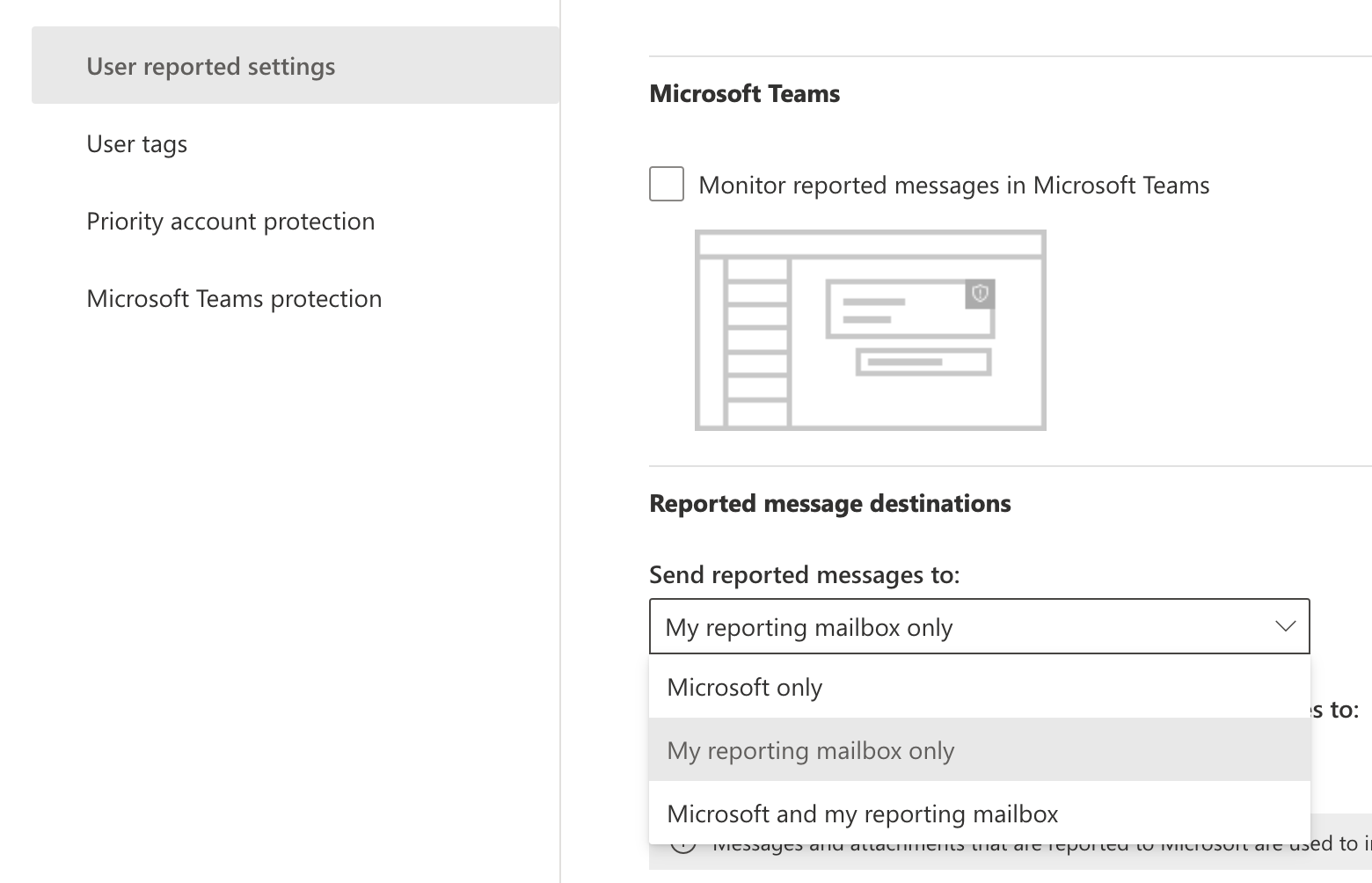
- Enter the Abuse Mailbox that you have configured in Sublime
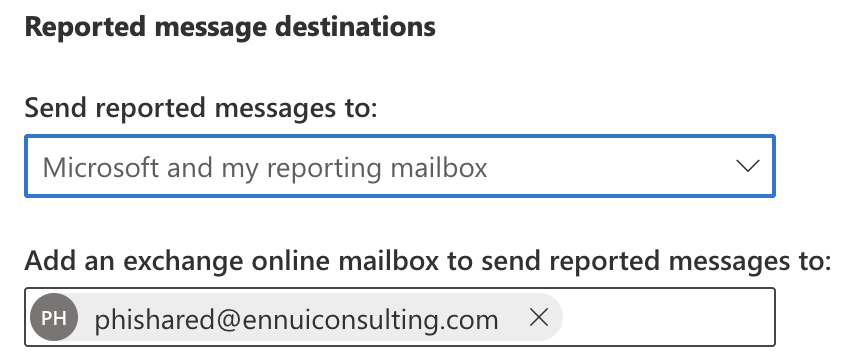
- Click "Save"
Report Message Options
Outlook users may have multiple "Report message" buttons, depending on configuration. These include
Report as Phish,Report as Junk, andReport as Not Junk.The Abuse Mailbox will ignore any message reports for
JunkandNot Junk.Only
Phishreports generated through the native button will be processed as abuse reports.
Updated 5 months ago